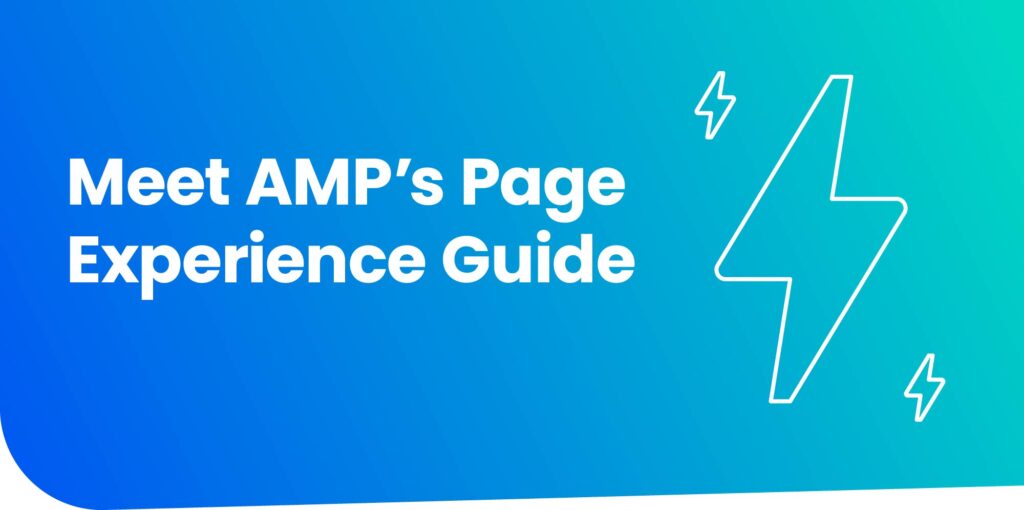
Earlier today at AMP Fest we shared that 60% of AMP domains pass* the Core Web Vitals metrics, compared to 12% of non AMP domains passing the same criteria. AMP has always been focused on optimizing criteria like the ones measured by Core Web Vitals, so outcomes like this are working as intended, not mere coincidence. Looking ahead to Google Search’s upcoming rollout of using page experience signals in ranking, we challenged ourselves to consider how we could better support the AMP community and reach a point where we are able to guarantee that all AMP domains meet the criteria included in the page experience ranking signal.
This is why we are proud to release the AMP Page Experience Guide, a tool that we affectionately called Pixi while in development. It provides AMP developers with actionable advice to help improve the page experience of their AMP pages. As an AMP developer, we are confident that you will see your AMP pages passing the page experience criteria by following this guide’s recommendations. In the rare cases where there is no actionable path to getting an AMP page to pass these criteria, we would like to hear from you and support you directly as best we can.
* “passing” means 75% of pages on the domain passed.
What is the AMP Page Experience Guide?
The AMP Page Experience Guide is a tool that gives you AMP-specific actionable feedback to help you ensure that your AMP pages perform well on the metrics that are included in Google’s page experience ranking signal including Core Web Vitals. This also allows us to guarantee that if an AMP page doesn’t meet page experience signals the tool is able to either provide actionable feedback or we provide personal support as a last resort to help address issues.
Here is a demo of the AMP Page Experience Guide in action. Enter a URL and get an overall indication of how your page is performing:
You can then dive deep into how your page is performing on each metric:
In contrast to other commonly available tools, you can see that the AMP Page Experience Guide provides you AMP-specific advice such as using the AMP Optimizer or ensuring that resources like the AMP runtime are preloaded.
The best part of the AMP Page Experience Guide is the fact that you get to easily escalate your issue to the AMP team if you find that the AMP Page Experience Guide has no advice to offer on how to improve your page’s performance. This way the AMP Project’s Performance WG can work with you to improve your page and the lessons from that experience can be used by AMP Project developers to improve the AMP runtime or added back to the AMP Page Experience Guide as advice.
Here’s how this looks in action. In the situation shown below, the AMP Page Experience guide has not identified any opportunities to improve CLS and suggests that you file an issue with the AMP team by following the prompt.
How does the AMP Page Experience Guide work?
To perform the page experience analysis, we use publicly available APIs such as PageSpeed Insights, Safe Browsing, and Mobile-friendliness Test. Since there is no public API available to check Intrusive Interstitials, we ask that developers check the Ads Experience Report manually. Finally, we use the AMP Linter API to analyze the page for AMP-specific ways to improve the page experience.
We also wanted the AMP Page Experience Guide to be written in AMP itself, which is why the tool runs all the needed JavaScript on a worker thread using <amp-script>! Stay tuned for a more detailed blog post on how we made that happen!
We hope you use the AMP Page Experience Guide to test your AMP page today!
Our thanks go out to you, the AMP development community, for your feedback. As always, please let us know if you have any issues or feature requests, especially if they are related to the AMP Page Experience Guide.
Posted by Naina Raisinghani, Product Manager, AMP Project